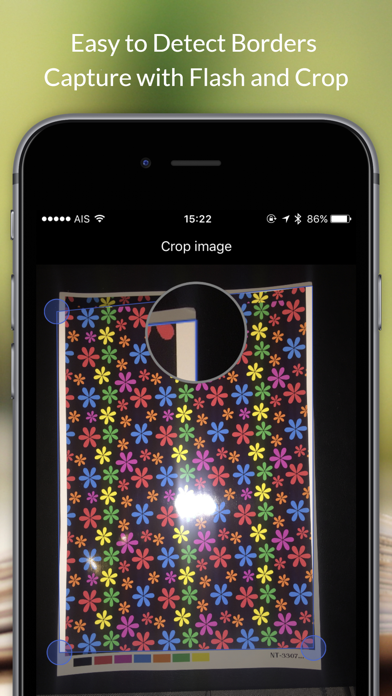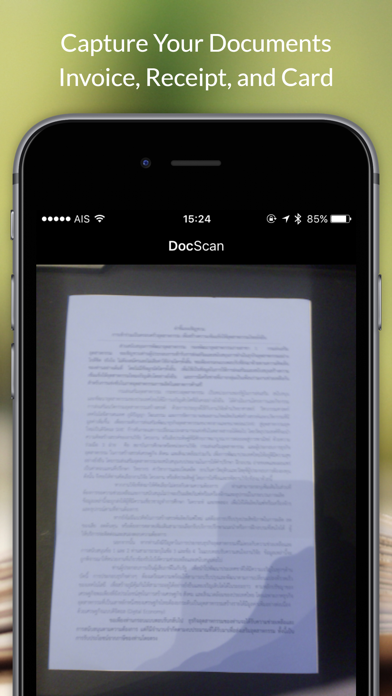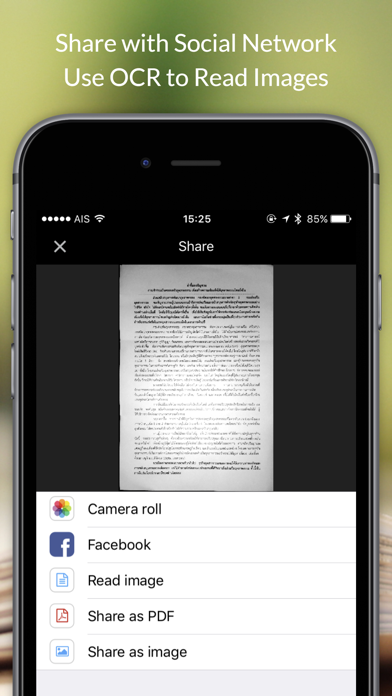Best OCR - How to scan PDF with Image Recognition
1.0
Nattapon Kittisuphat
0.00
0 reviews
Free
About Best OCR - How to scan PDF with Image Recognition
Best OCR - How to scan PDF with Image Recognition is an app developed
by Nattapon Kittisuphat.
The app has been available since October 2016.
It's currently not in the top ranks.
The app has no ratings yet. The last update of the app was on October 2, 2016. Best OCR - How to scan PDF with Image Recognition has a content rating "Everyone".
Best OCR - How to scan PDF with Image Recognition has an download size of 194.22 MB and the latest version available is 1.0. Best OCR - How to scan PDF with Image Recognition is FREE to download.
It's currently not in the top ranks.
The app has no ratings yet. The last update of the app was on October 2, 2016. Best OCR - How to scan PDF with Image Recognition has a content rating "Everyone".
Best OCR - How to scan PDF with Image Recognition has an download size of 194.22 MB and the latest version available is 1.0. Best OCR - How to scan PDF with Image Recognition is FREE to download.
Description
More data about Best OCR - How to scan PDF with Image Recognition
| Price | Free to download |
| Rating | No ratings |
| Ranking | Not ranked |
| Version | 1.0 |
| App download size | 194.2 MB |
| Suitable for | Everyone |
Alternatives for the Best OCR - How to scan PDF with Image Recognition app
More from Nattapon Kittisuphat
Changelog
No changelog data
Developer information for Nattapon Kittisuphat
Nattapon Kittisuphat
N/A
Share
Comments on Best OCR - How to scan PDF with Image Recognition for iOS
We don't have enough comments to show example comments. Please check back later.
App Store Rankings
This app is not ranked
Technologies used by Best OCR - How to scan PDF with Image Recognition
Back to top